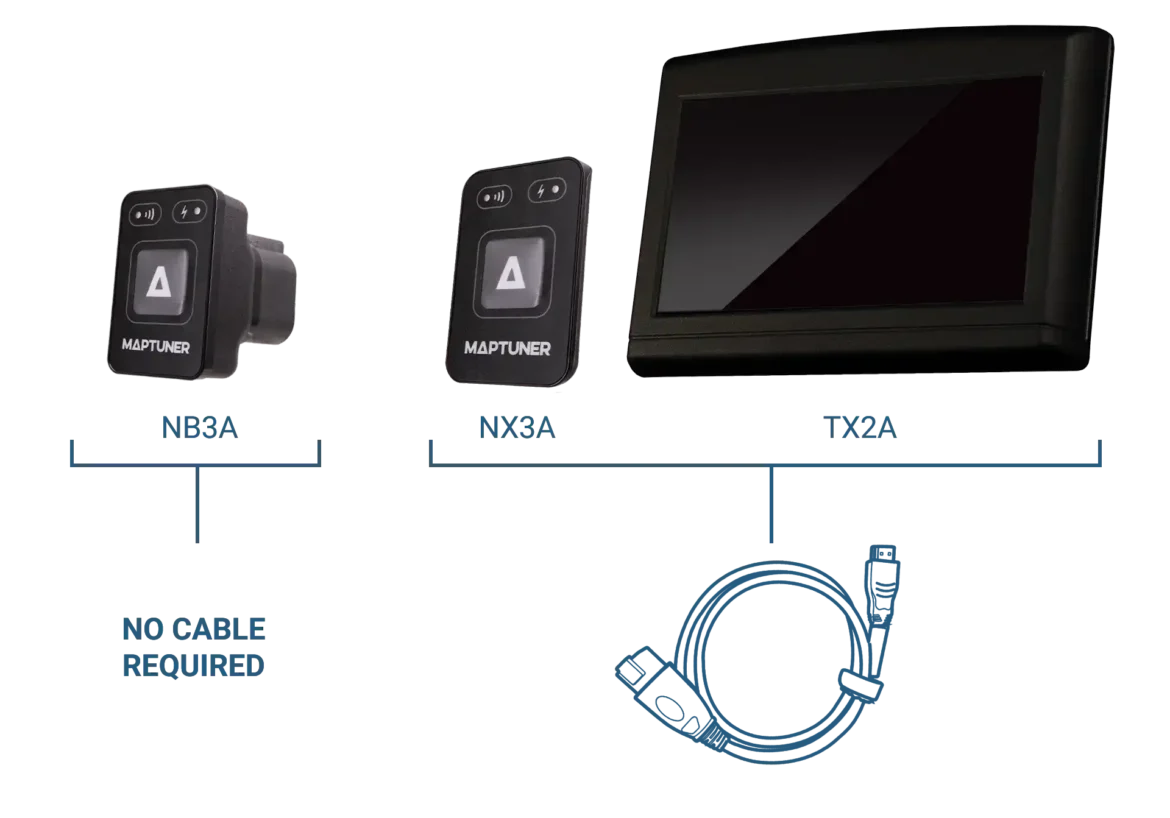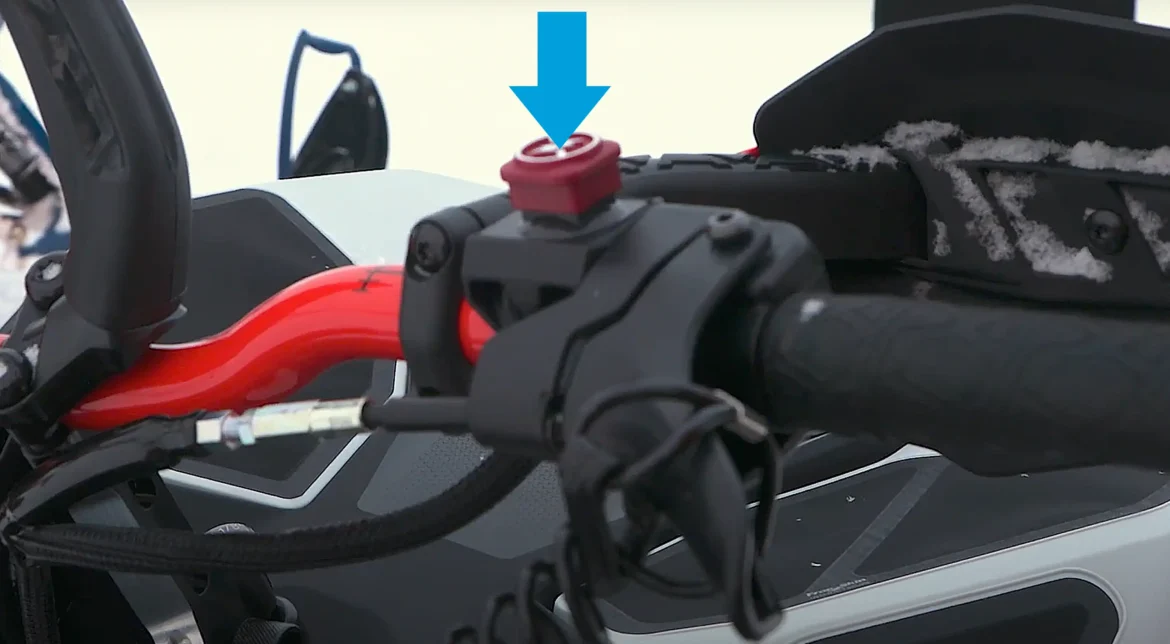Ski-Doo 850 E-TEC and 850 E-TEC Turbo
Step 1
Begin by removing the right side panel to access the diagnostics port.
Step 2
Disconnect the diagnostics port from its position.
Step 3
You need an external 12-volt power source. Use a 12-volt battery, another vehicle or a portable “booster” power source like we used in this picture.
Important!
Clamps must be connected correctly or damage may occur.
RED = POSITIVE
BLACK = NEGATIVE (Ground)
Step 4
Use the Ski-Doo Bypass Cable (01-MT031) and connect it to the vehicle’s diagnostics port.
Step 5
Now connect your Maptuner X (TX2A) or Maptuner Nano NX3A using the BRP-cable 01-MT013/3.
Or connect your Maptuner Nano NB3A (no need for the extra cable).
Step 6
Before continuing make sure:
- The kill-switch is off = pushed down
- The DESS-key is removed