Applicable to Maptuner Nano NX3A and NB3A
LED guide
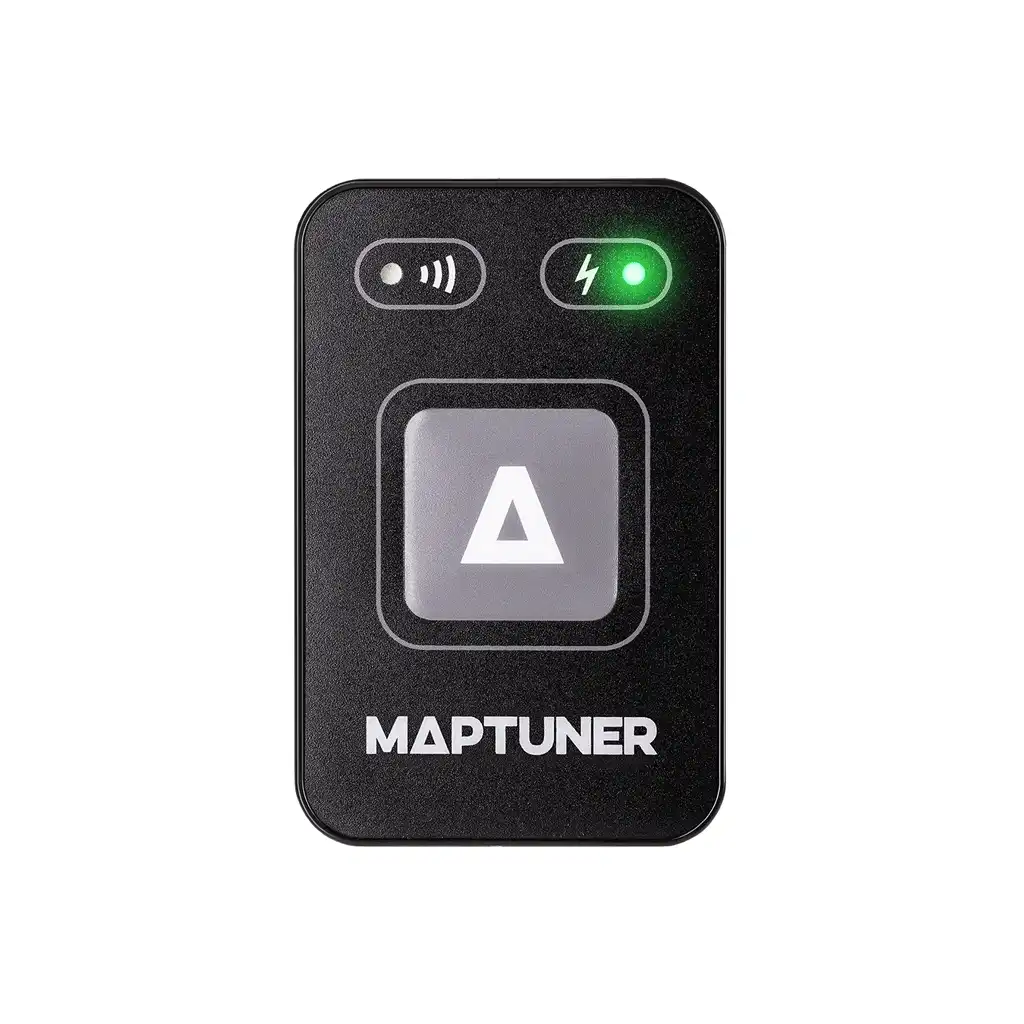
Right LED steady green
Physically connected to a vehicle and powered on.

Left LED slowly flashing blue
Flashing once every two seconds means that the Maptuner is connected to a smartphone

Left LED rapidly flashing blue
Flashing several times a second means it is in pairing mode

Right LED rapidly flashing purple
Programming is performed. If the connection to the smartphone is lost, dont’t worry, the programming will still continue if the LEDs a flashing purple.
Alternatively: Firmware update is being performed. Do not disconnect.

Right LED rapidly flashing red
Programming error.
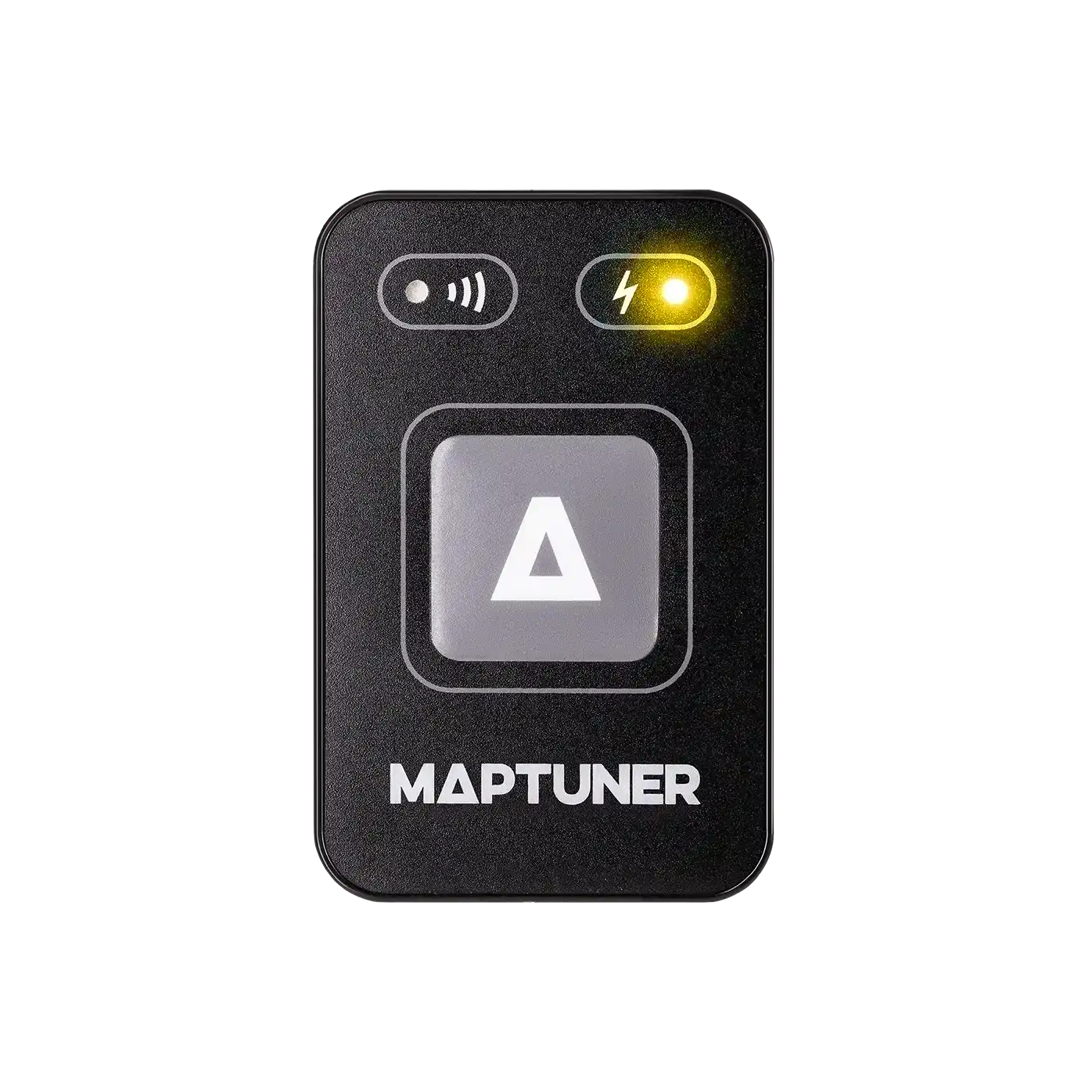
Right LED steady yellow
Maptuner is in Recovery Mode. Follow the instructions in the app.
Alternatively: Nano is rebooting and will show yellow for one second before steady green.

Right LED rapidly flashing green
Maptuner is in SCOM (Speed Control Override Module) mode. If you turn your vehicle on you will notice that it will start up in sport mode (if supported) and your speed limiter is removed.

Right LED steady red
During start up means fatal error, hardware related.

Right LED rapidly flashing red
During start up means file system error. Format is required – follow this link.