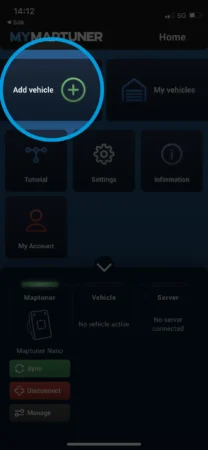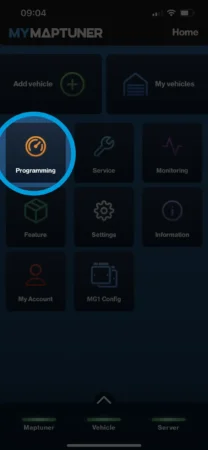Applicable to Maptuner Nano NX3/NB3 and Maptuner X
MG1 ECU unlocking service with MG1 Config

MG1 Unlocking Service is provided in collaboration with Precision EFI
To program a MG1 ECU it needs to be unlocked beforehand. To do that you first need to order an unlocked ECU from your Maptuner dealer as an exchange unit. You then use the Maptuner to essentially clone your ECU to the new unlocked ECU. The MG1 Config will be available in your MyMaptuner App or Maptuner X once you have assigned a tuning license
When the process is done you then send your old ECU back to your Maptuner dealer.
Once you have received the new unlocked ECU you can start the configurion process. Make sure you follow steps below:
1. Add vehicle
PERFORM THIS ON THE OEM (‘LOCKED’) ECU
Open MyMaptuner App and select Add Vehicle. Follow the instructions on screen. The Maptuner will Sync after the vehicle is added. Make sure the Sync is completed before continuing.
2. Assign license
PERFORM THIS ON THE OEM (‘LOCKED’) ECU
When the Sync is completed, continue by assigning your Tuning license and select a tuning file.
3. Change ECU
- Turn ignition OFF (Maptuner Nano will disconnect).
- Disconnect the positive battery cable.
- Remove the OEM (“locked) ECU
- Install the new unlocked ECU to your vehicle.
- Connect the positive battery cable again.
- Turn ignition ON.
4. Configure ECU
PERFORM THIS ON THE NEW UNLOCKED ECU
Open MyMaptuner App on your smartphone, reconnect to your Maptuner and then select MG1 Config from the homescreen.
Press Start ECU Configuration continue. Make sure you have performed the steps above and press Yes, continue.
5. Programming
PERFORM THIS ON THE NEW UNLOCKED ECU
When the process has finished your ECU is ready to program (“flash”) with the tuning file you want using the Maptuner Nano. Use the MyMaptuner App and select Programming and follow the steps.