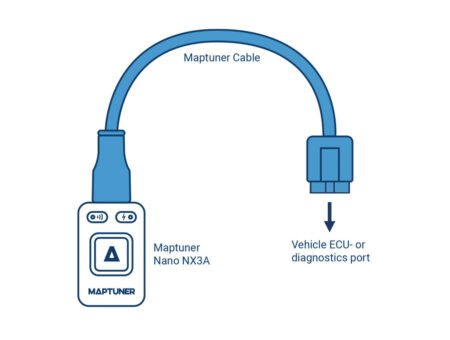
Now plug your Maptuner Nano into the ECU- or diagnostics port of your vehicle. Some models support both connecting methods. If you don’t know where the ECU or diagnostics port is located; read the manual for your vehicle or contact your local dealer. You can also find help here:
For the Maptuner Nano NX3A you need the right cable for your vehicle. If you don’t have the right cable or are unsure, check the cable compatibility chart:
When your Maptuner is plugged into your vehicle and the green LED lights up, continue to the next step.
If the Maptuner is plugged in correctly the right LED will light up in green. If not, maybe you need to turn the ignition on. Still no green light? Contact your local dealer or visit our FAQ for troubleshooting.
