Applicable to Maptuner Nano NX3 and NB3
Assign a feature to your vehicle
Place order for a feature through maptun.com or any of our dealers.
Install MyMaptuner App on your smartphone or tablet. Login with the same credentials as you use for MyMaptuner PC Program.
From MyMaptuner Home Screen, open My Vehicles and press the button Show all vehicles connected to this account that can be found at the bottom of the page.

Select the vehicle you want to manage.
Expand the section (arrow in circle) and press Features.

You will now find a list of features available on your account and feature that require additional purchase.
Select the feature you want to manage. Then select the license.
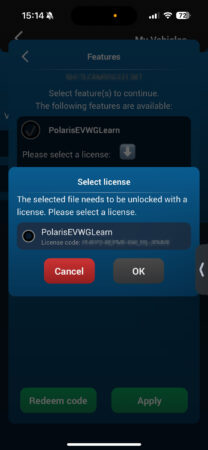
Press OK and then Apply.
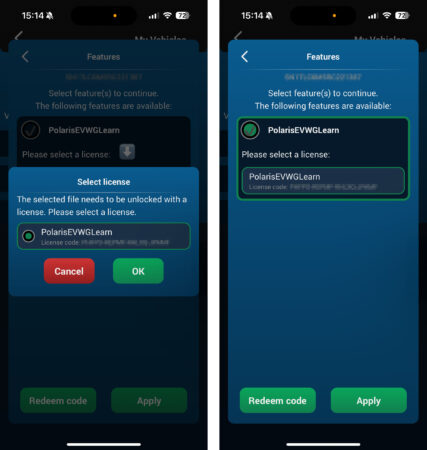
Confirmation that the feature was applied successfully.
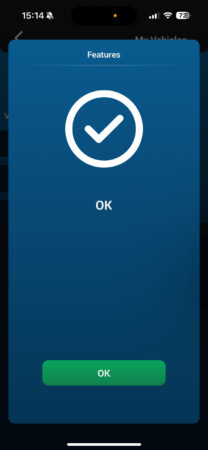
Finally perform a sync with your Maptuner X and MyMaptuner PC Program to download Feature.
